1. Start by connecting one end of the Road Hog cable to your instrument. Plug the opposite end into the Focusrite and choose Input 1 or Input 2.
Tip: Leave your headphones off until your instrument is fully connected.


2. Open GarageBand. Click Empty project and Choose.

3. For Choose a track type, select “Connect a guitar or bass to your Mac to play and record through virtual amps and pedal effects.” Select your Input and click Create.
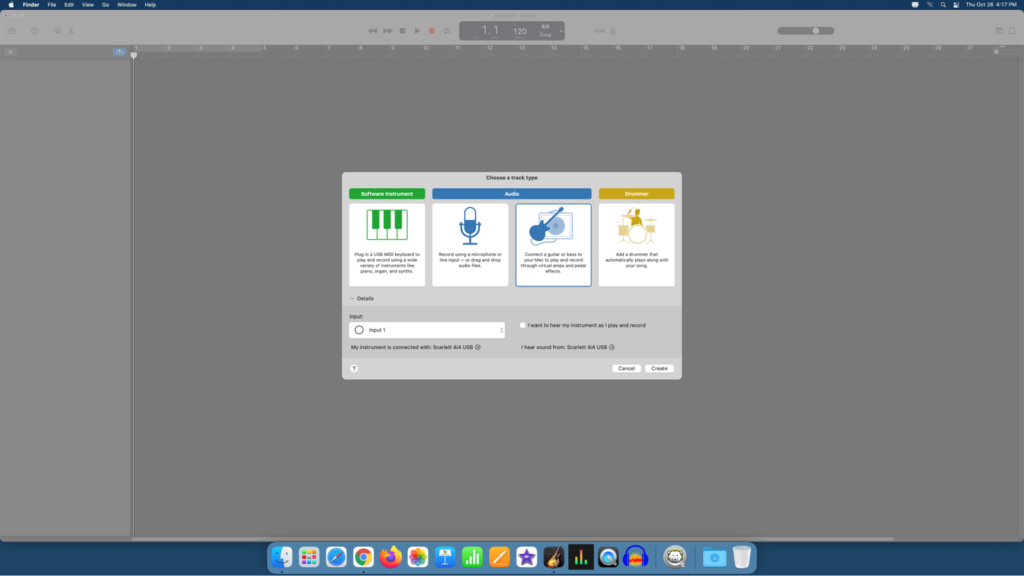
4. Before recording, check the box for the noise gate to remove unwanted sound while recording.







